En Español
Learn how to wirelessly update your iPad to the latest version of iPadOS.
*Please note that if you are on a slow internet connection or HotSpot we recommend you contact the IT Help Desk for assistance with updating.
How to Update iPadOS
- Connect the iPad to the charger and make sure it is connected to the Internet via Wi-Fi.

- Go to Settings > General, then tap Software Update.
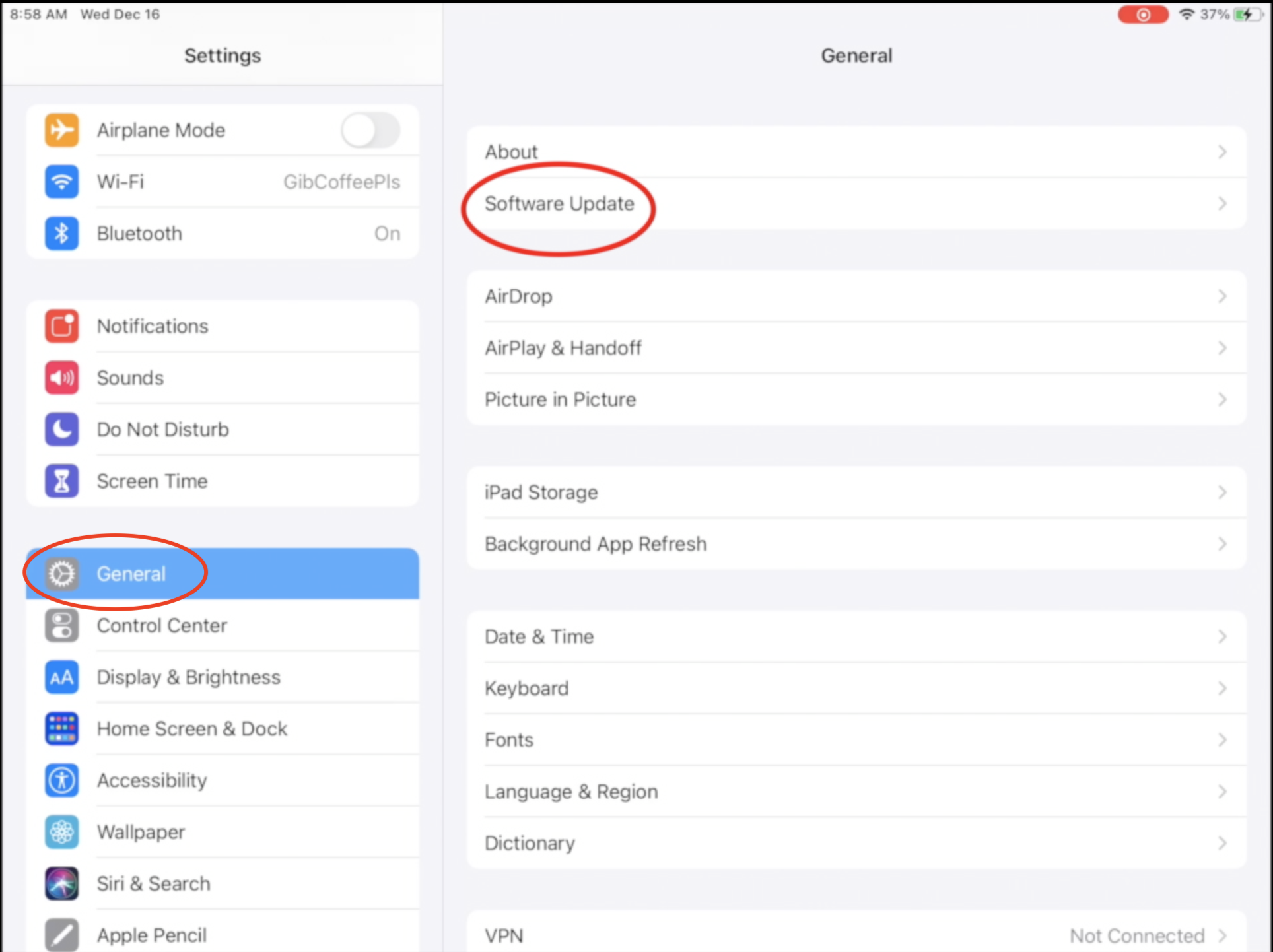
- Tap Download and Install.

- When the download has finished tap on Install Now. The iPad will restart.
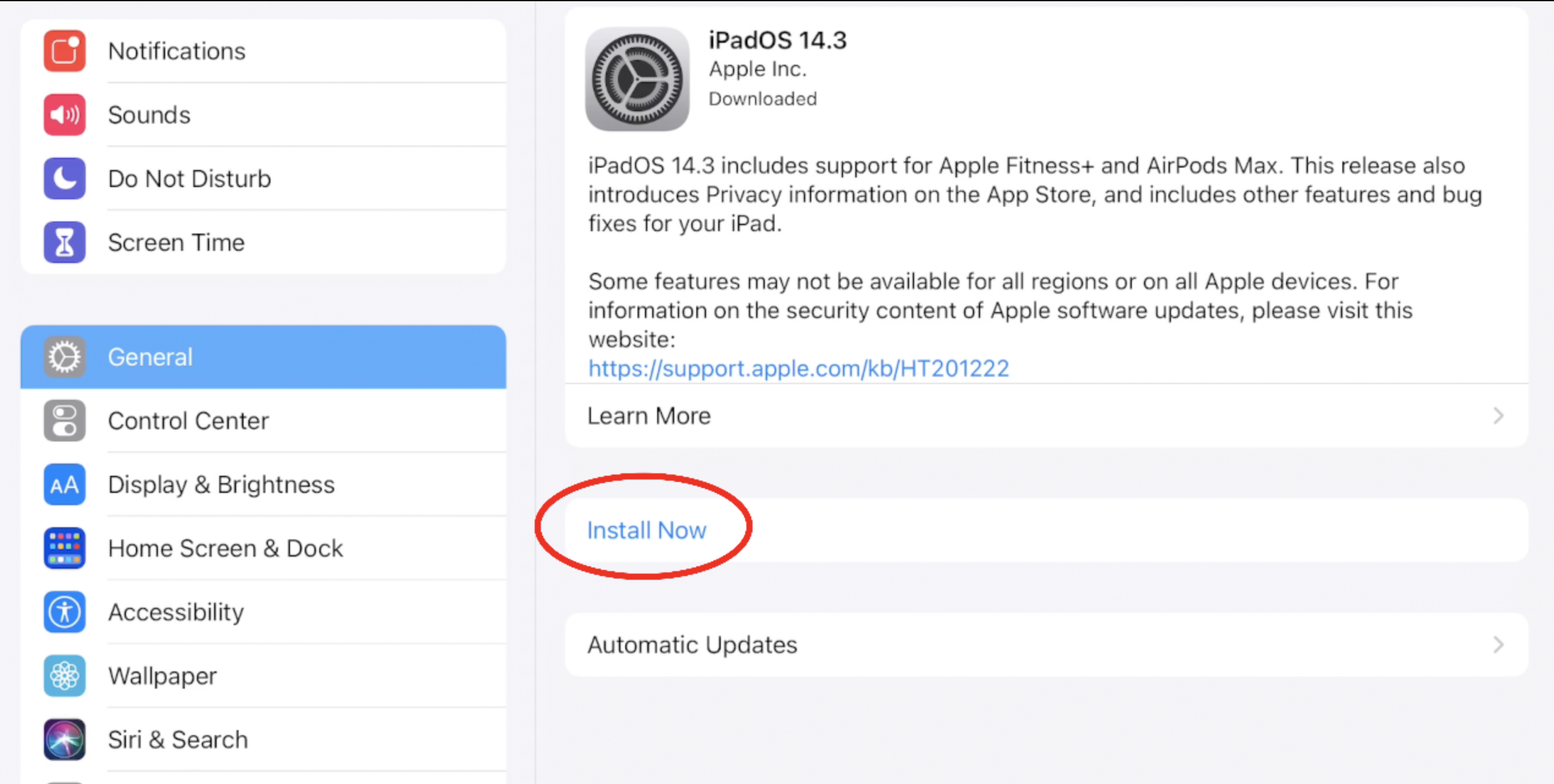
- Once the update is complete the iPad will return to the Lock Screen.
Aprenda a actualizar su iPad de forma inalámbrica a la última versión de iPadOS.
* Tenga en cuenta que si tiene una conexión a Internet lenta o Hot Spot, le recomendamos que se comunique con el servicio de asistencia de IT para obtener ayuda con la actualización.
Cómo Actualizar iPadOS
- Conecte el dispositivo al cargador y asegúrese de que esté conectado a Internet a través de Wi-Fi.

- Vaya a Settings > General, luego toque Software Update.
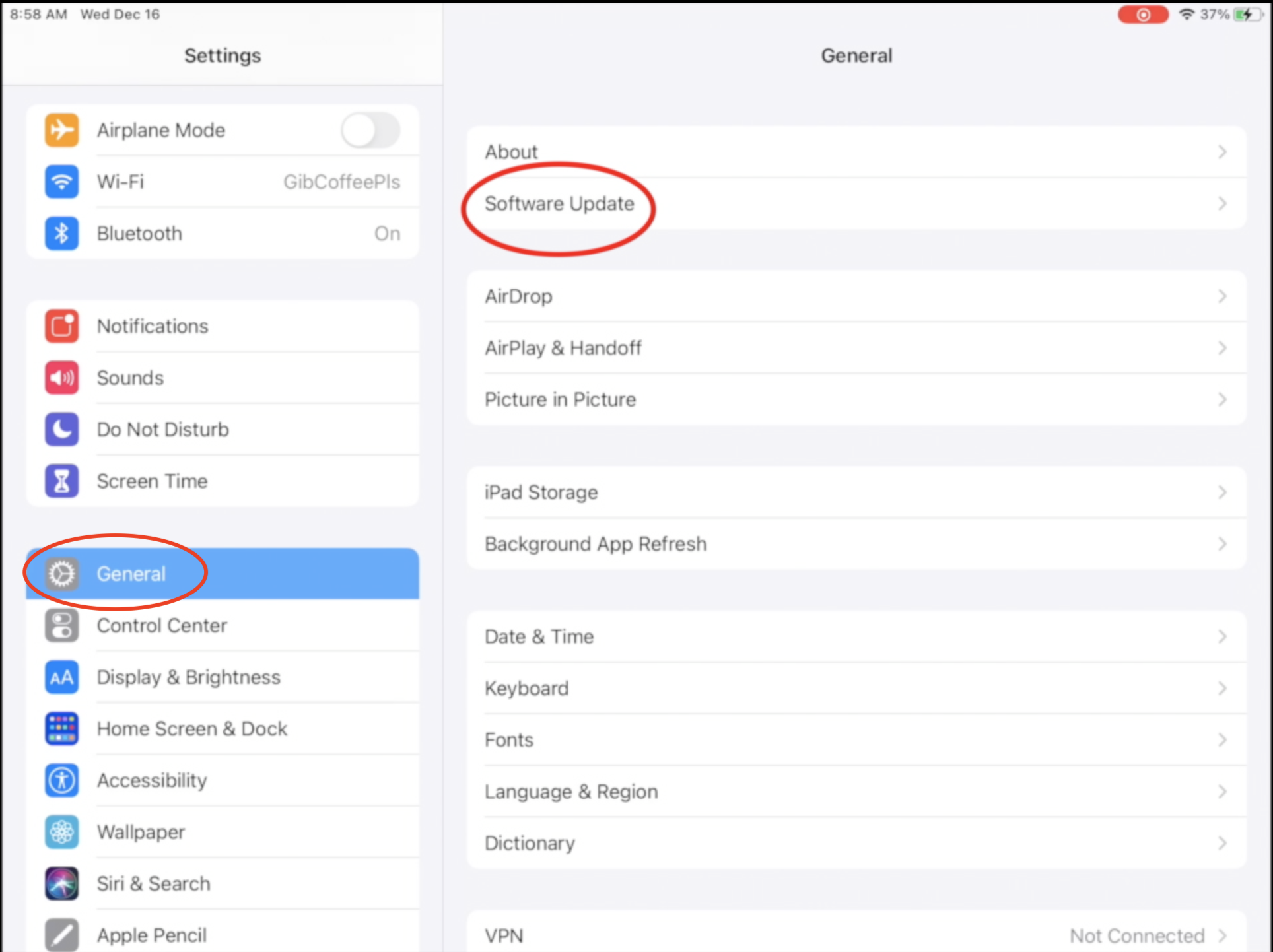
- Toque Download and Install.

- Toque Install Now. El iPad se Reiniciara.
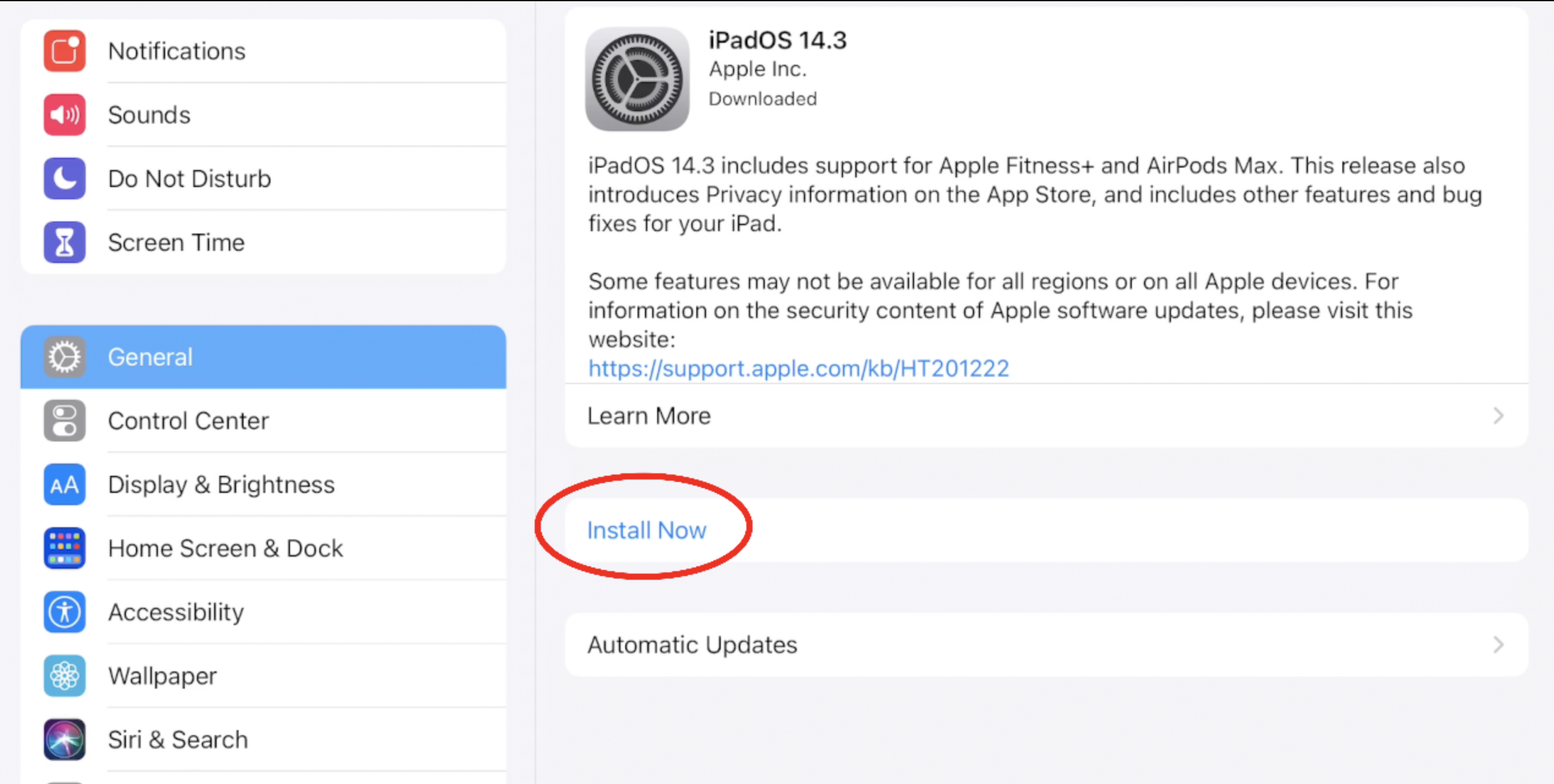
- Una vez que se complete la actualización, el iPad volverá a la pantalla de bloqueo.
Comments
0 comments
Article is closed for comments.