In this article, you will learn how to change your student's passwords.
Log in to Discovery Tech
From Home Page select My Classroom
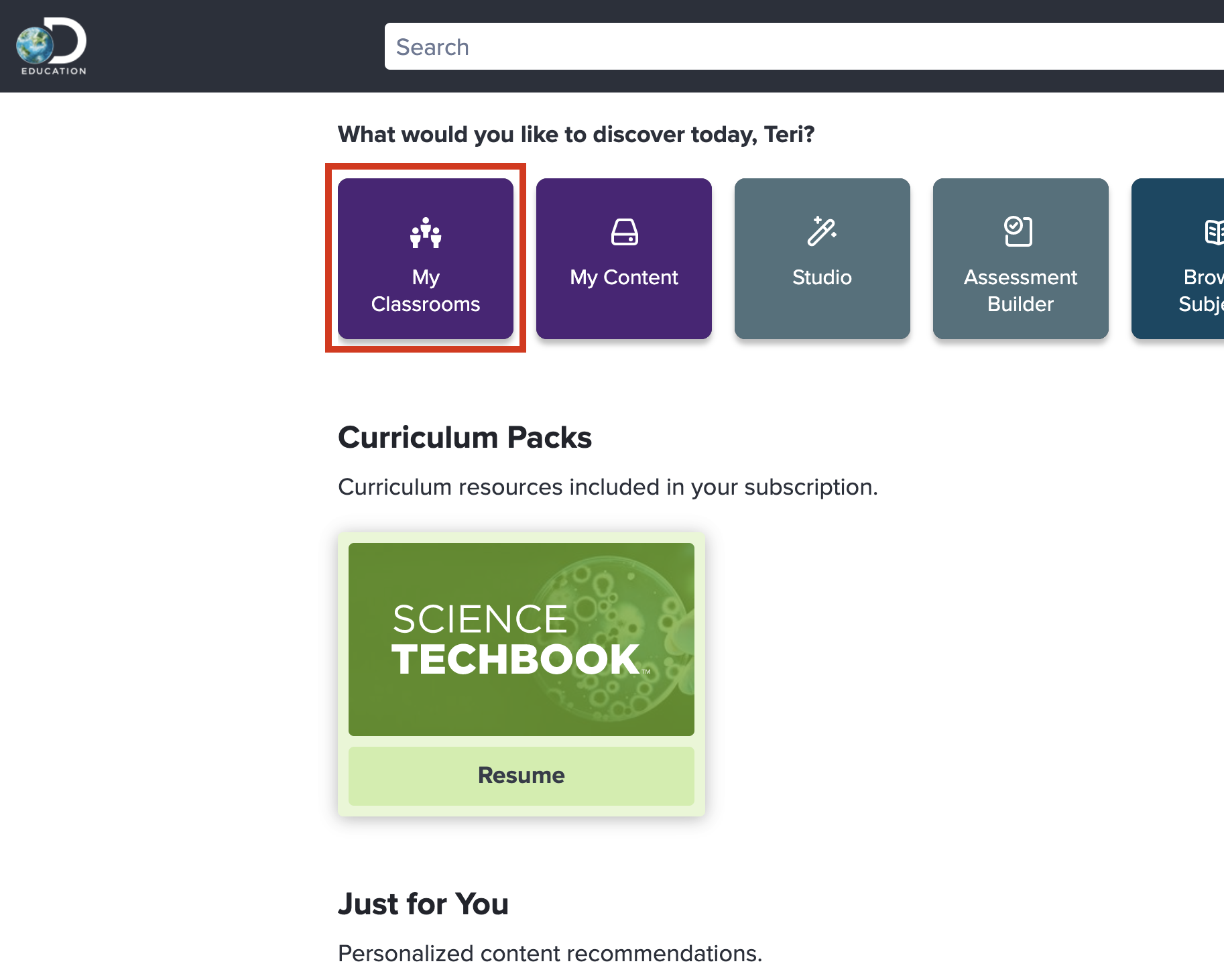
Then from the right-hand side select All Students
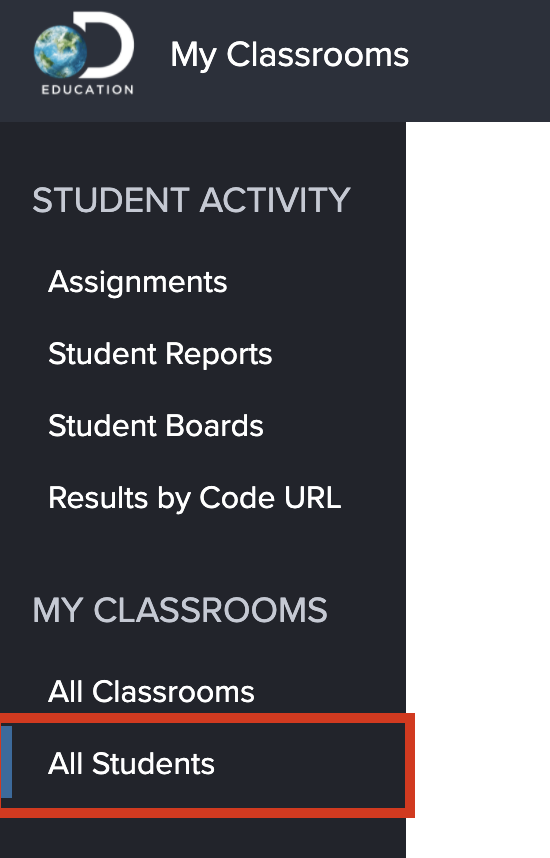
When the list of your student comes up, click on the pencil to edit
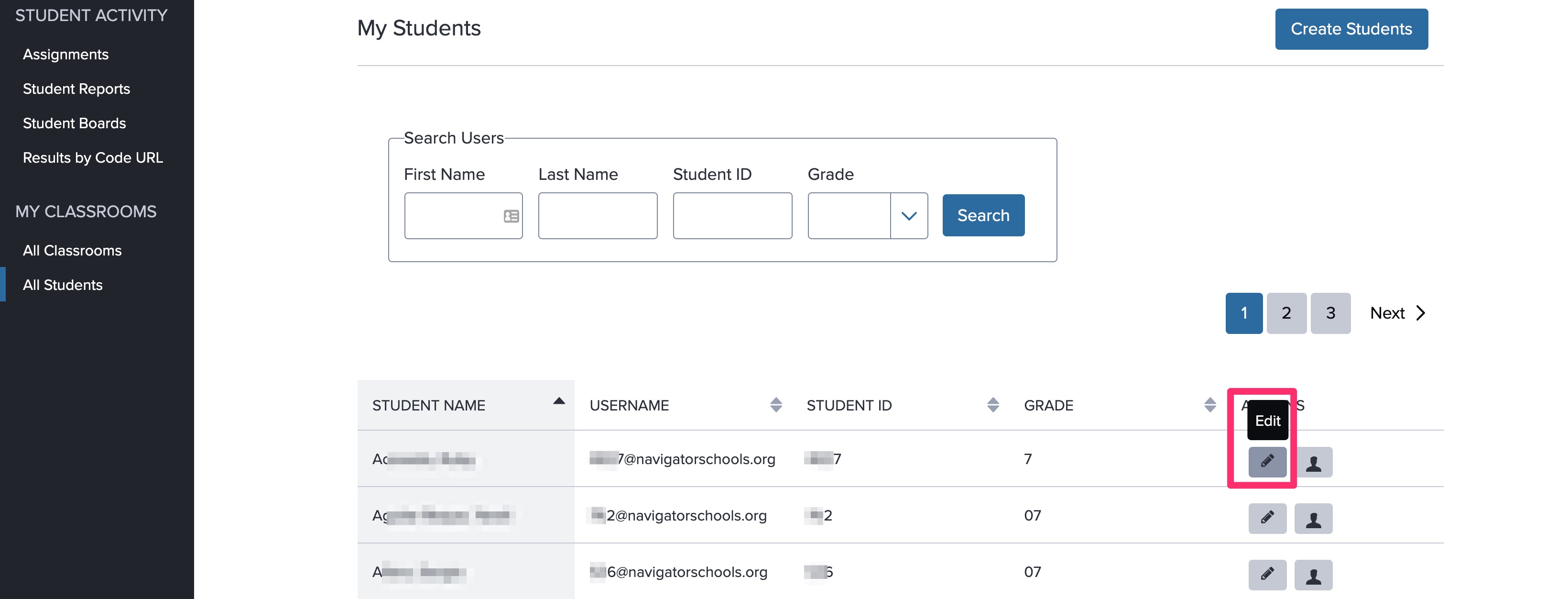
The student profile will come up
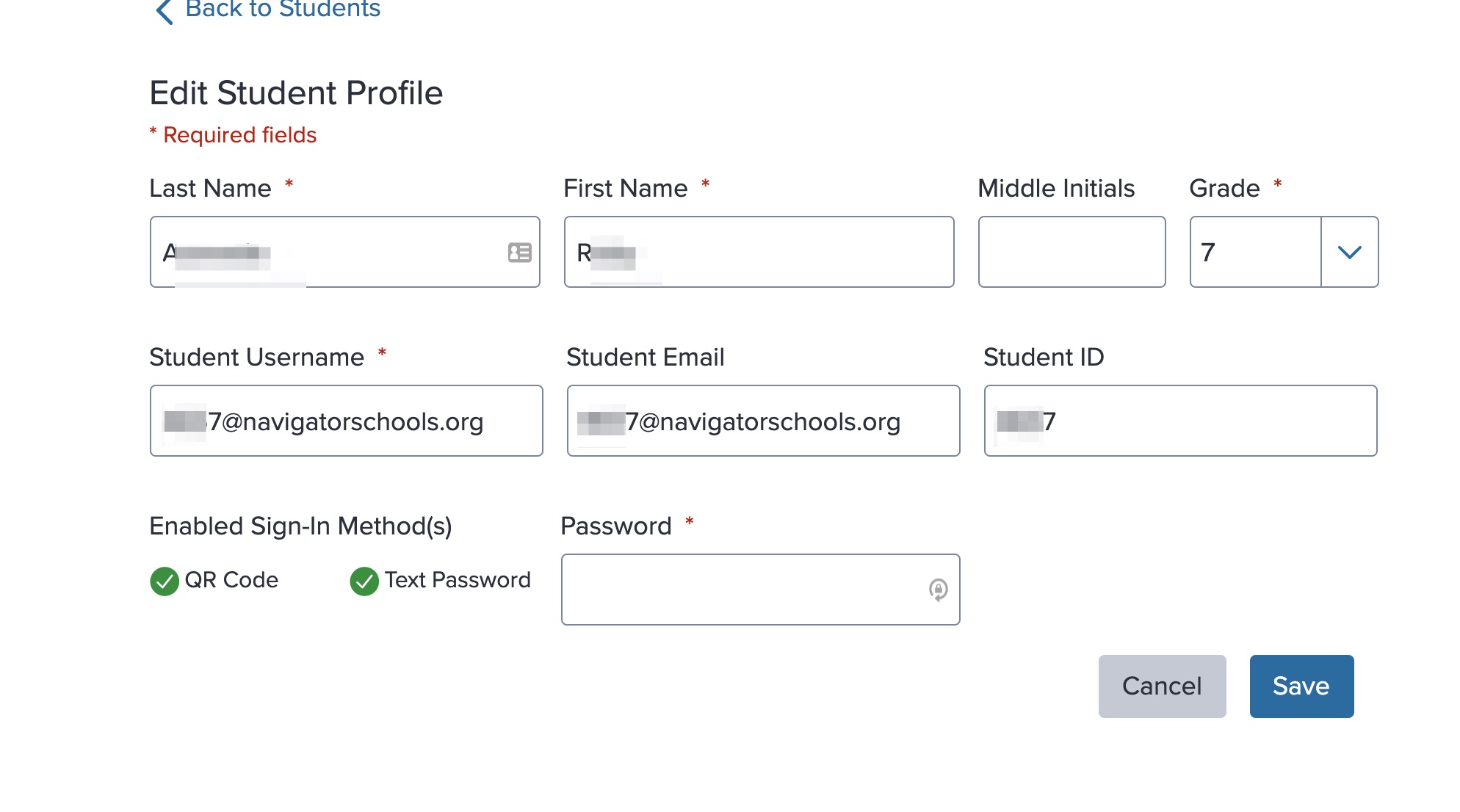
Enter the new password on the Password* box and hit SAVE

Comments
0 comments
Please sign in to leave a comment.