On your mobile device, open the email you received from Brivo Mobile Pass. You will see a message like the one shown below. If you have an Apple iPhone, tap on “Download on the App Store”. If you have an Android phone -- such as a Samsung Galaxy device -- tap on “Get it on Google Play”.
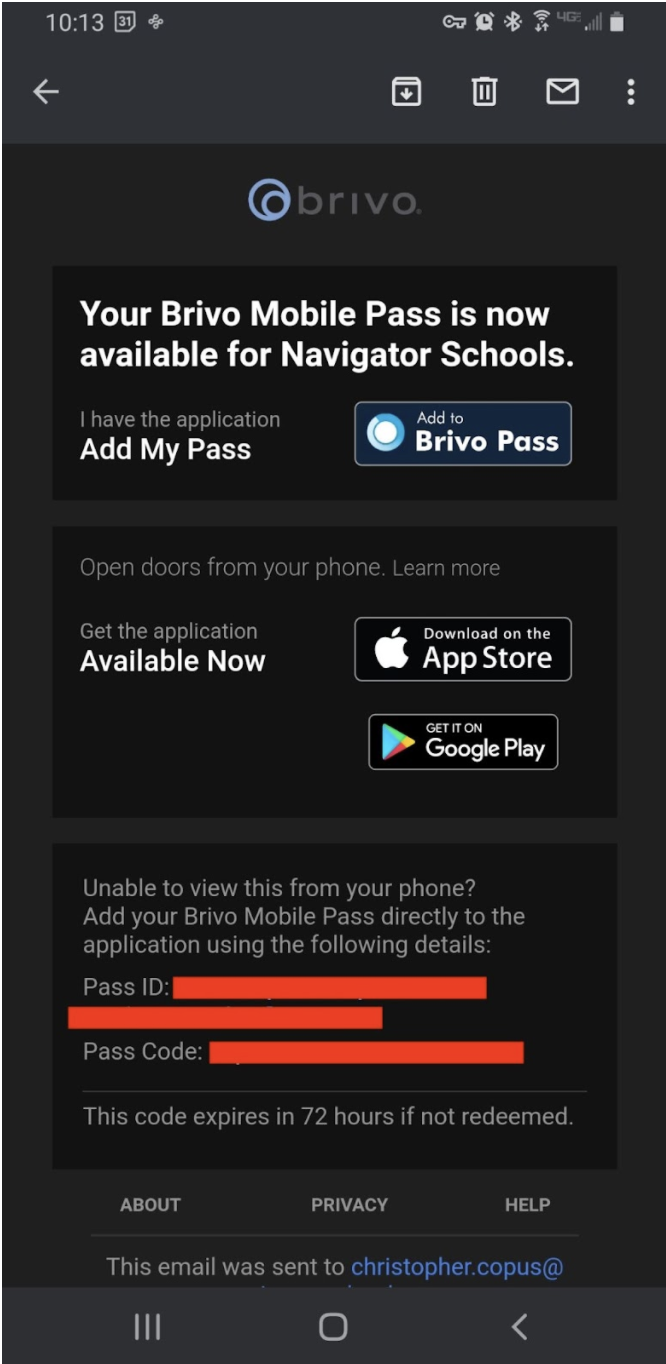
Wait for the Brivo app to download and install, then open it. You will be greeted with the below image. Tap on “Get Started”.
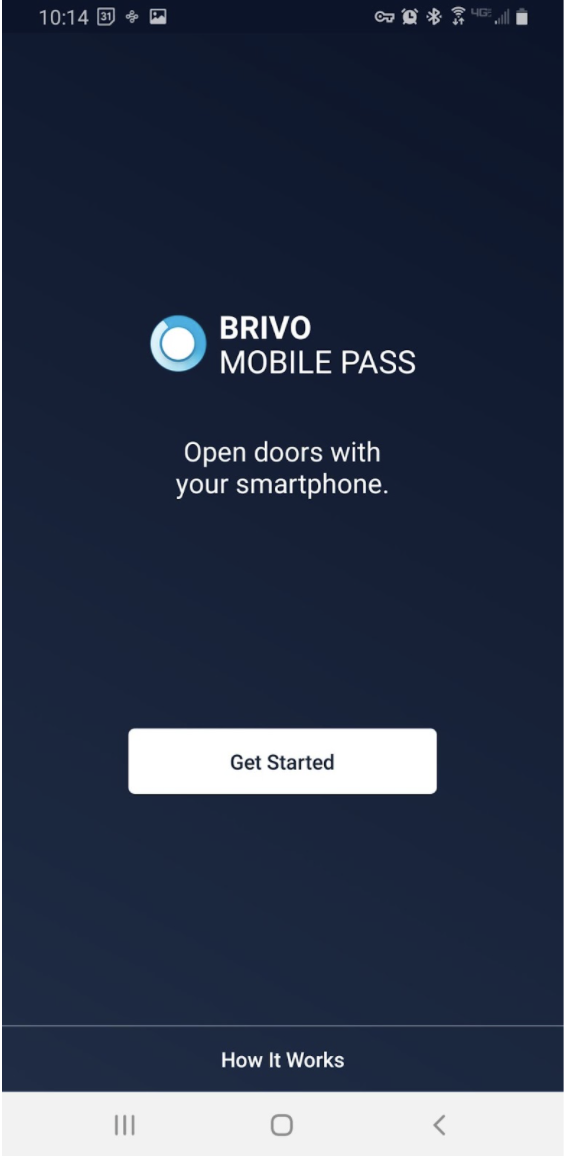
Once you tap on “Get Started”, you will be redirected to the screen shown below.
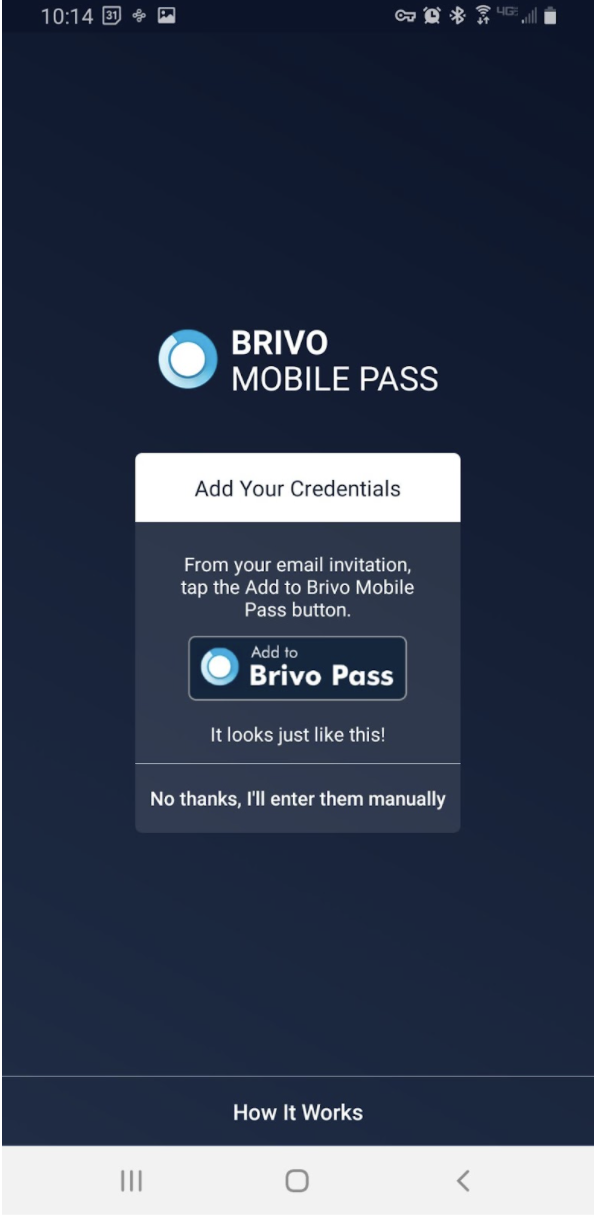
Now go back to the email from Brivo and tap on “Add to Brivo Pass”.

After you tap that, you will be redirected to the below screen. Tap OK, then tap Save in the upper right hand corner.
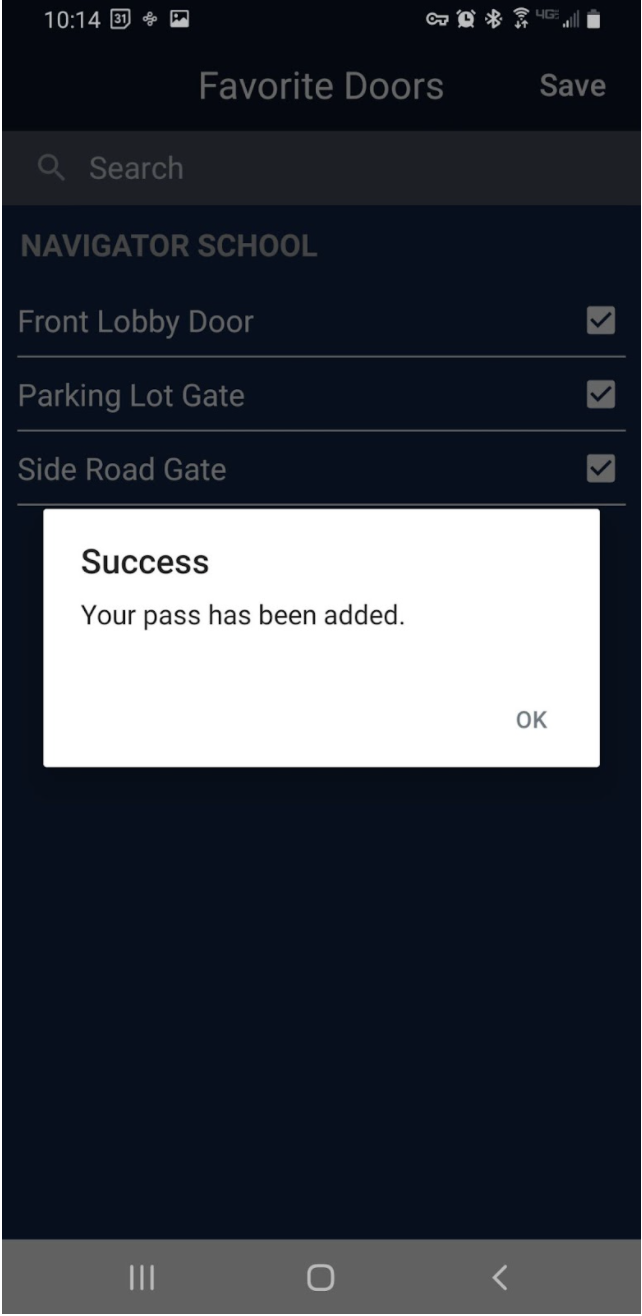
You will now be taken to the screen shown below. To open a door, just tap on the name of the door in the list and wait for the “Click” from the door before opening.
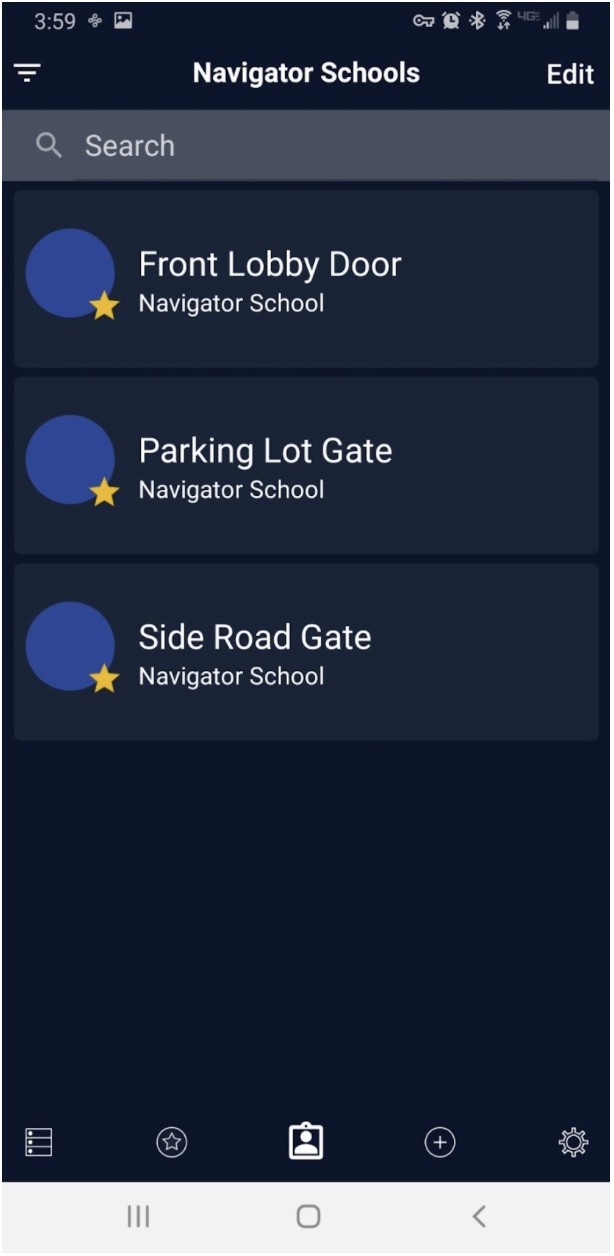
Please note: whenever you open the app, you will be taken to the below screen. Just tap on “Navigator Schools” to be taken to the list of gates.
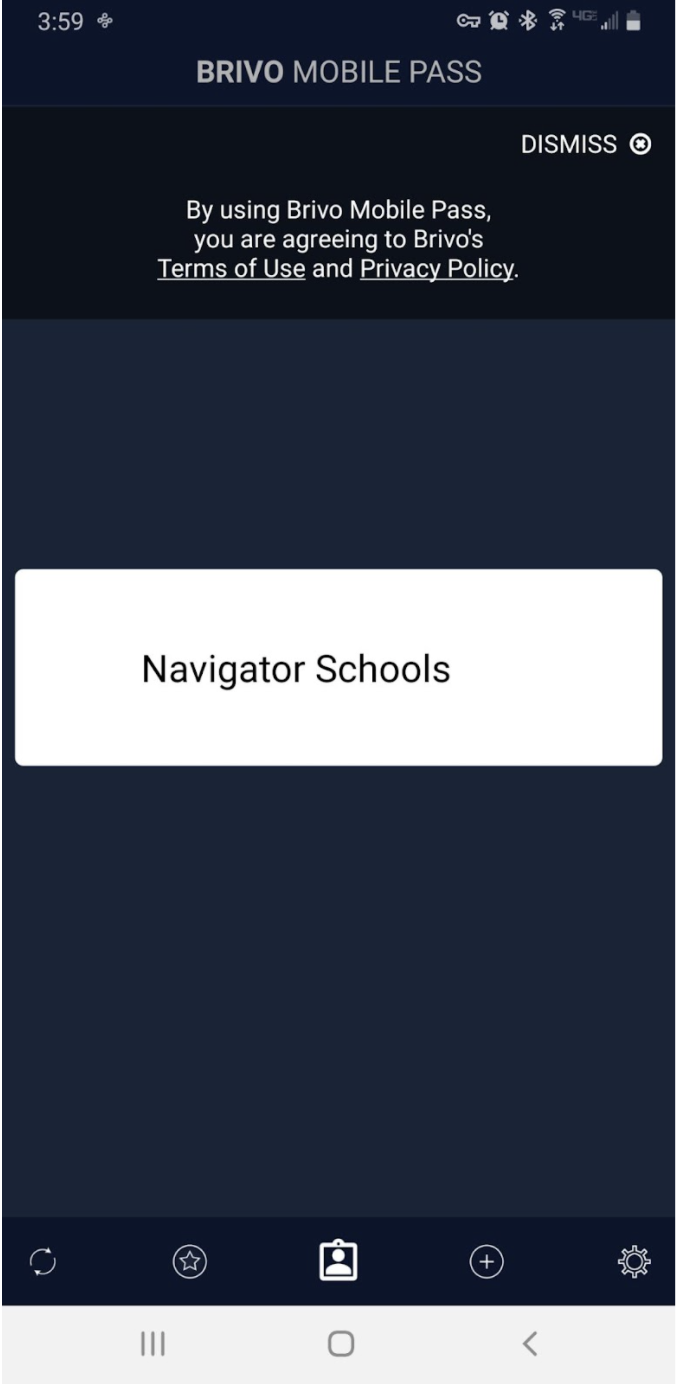

Comments
0 comments
Please sign in to leave a comment.