Step 1: Launch the Zoom Application
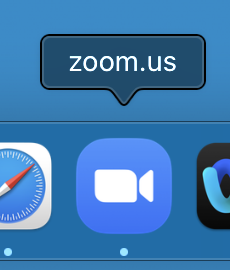 (Mac)
(Mac) 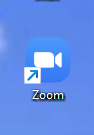 (Windows)
(Windows)
Step 2: Click on Sign in
 (Mac)
(Mac)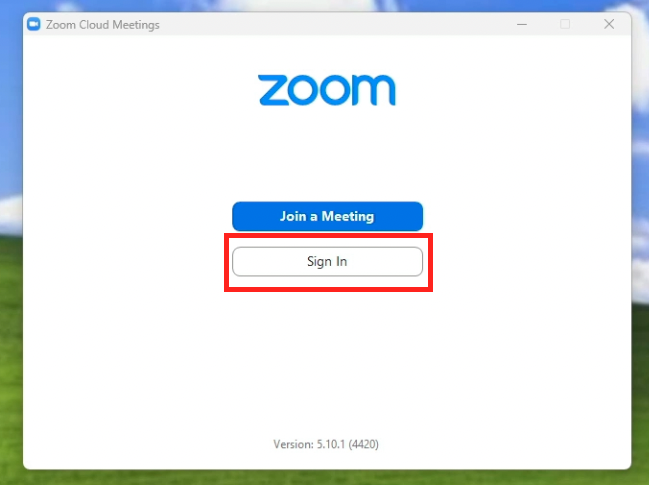 (Windows)
(Windows)
Step 3: Sign in with Google
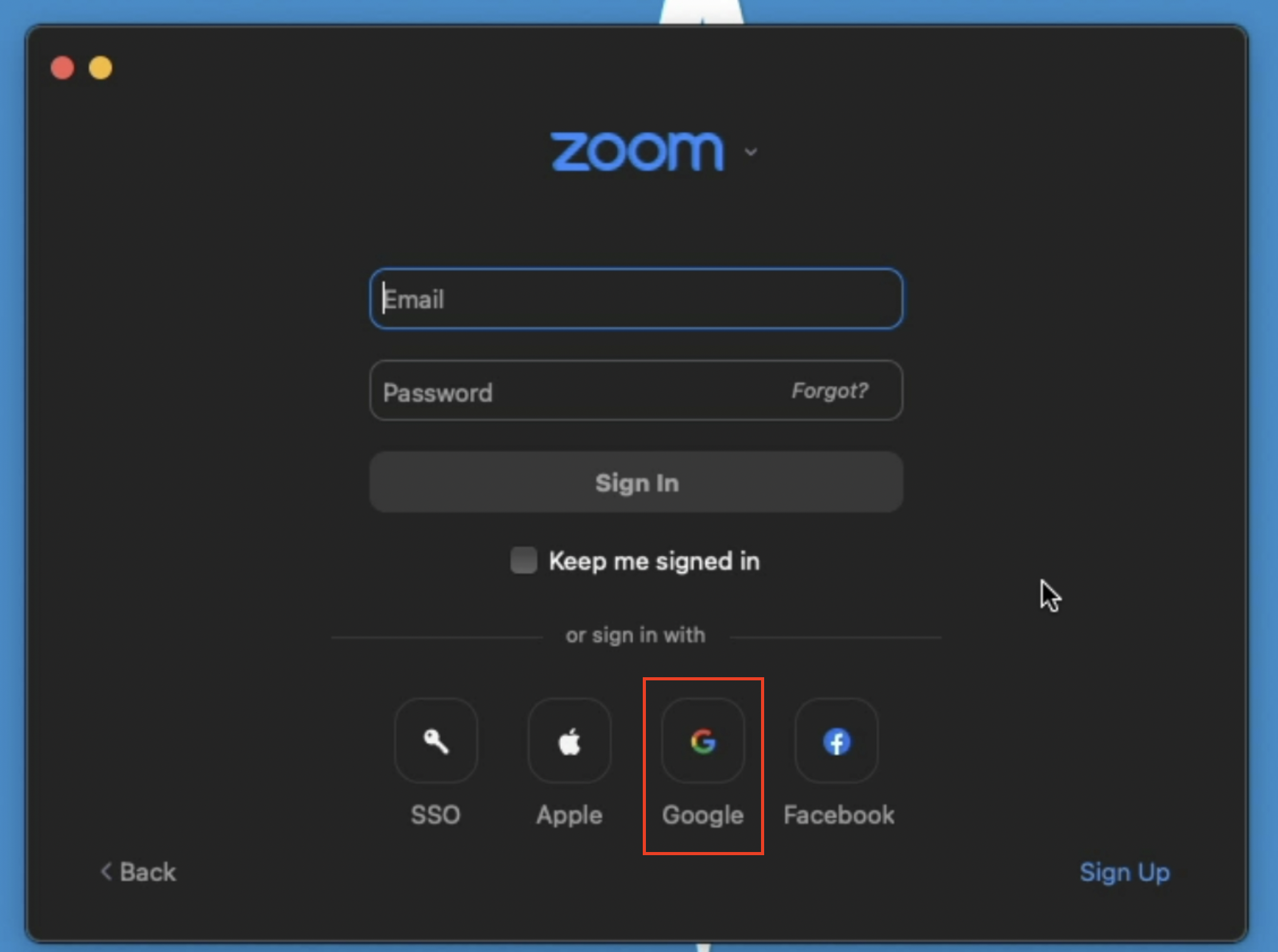 (Mac)
(Mac)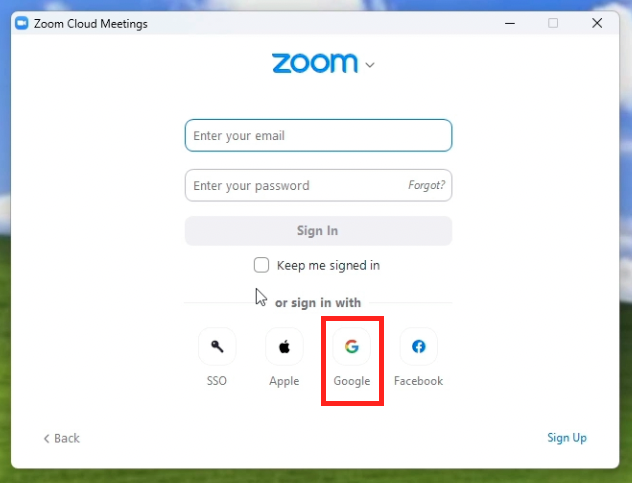 (Windows)
(Windows)
Step 4: Enter your Student email address 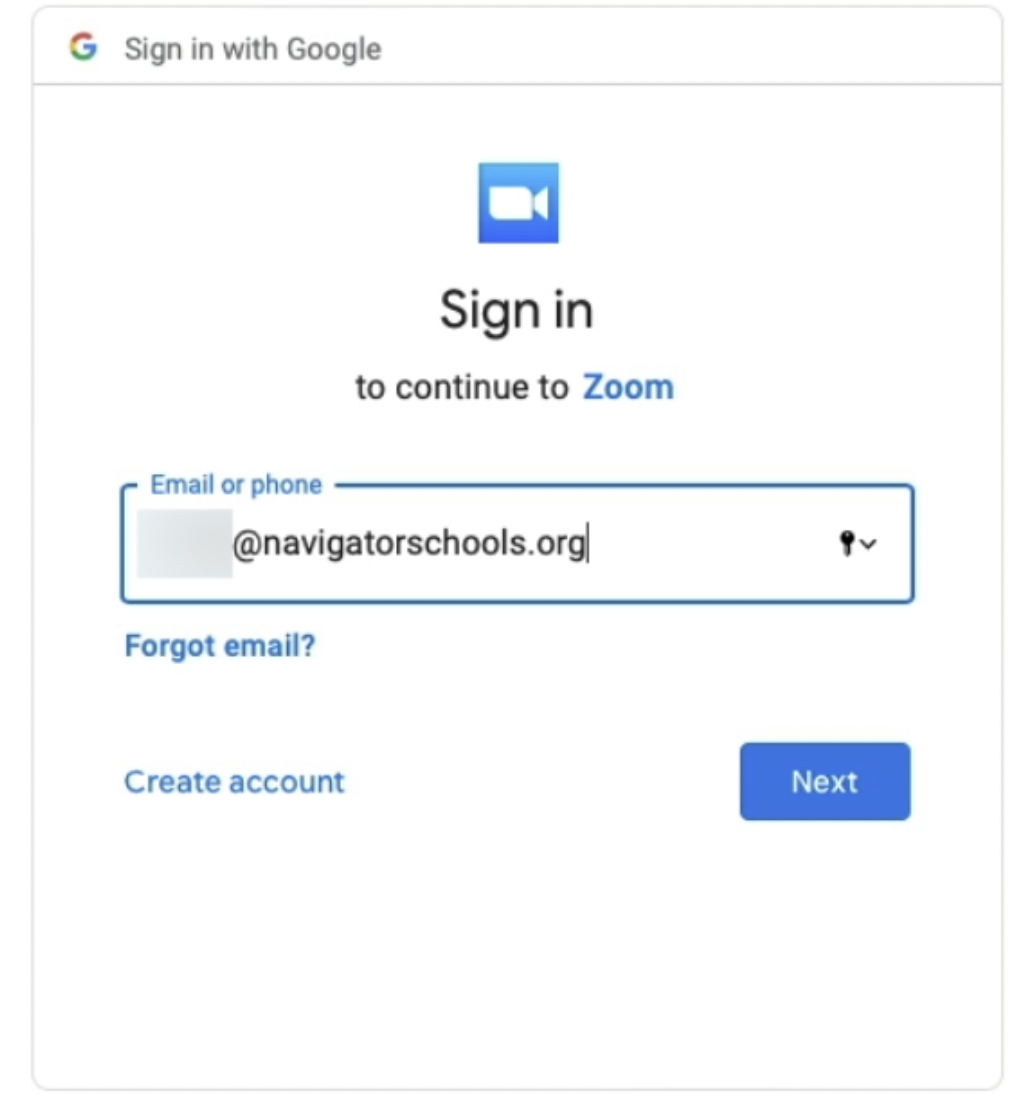
Step 5: Enter your password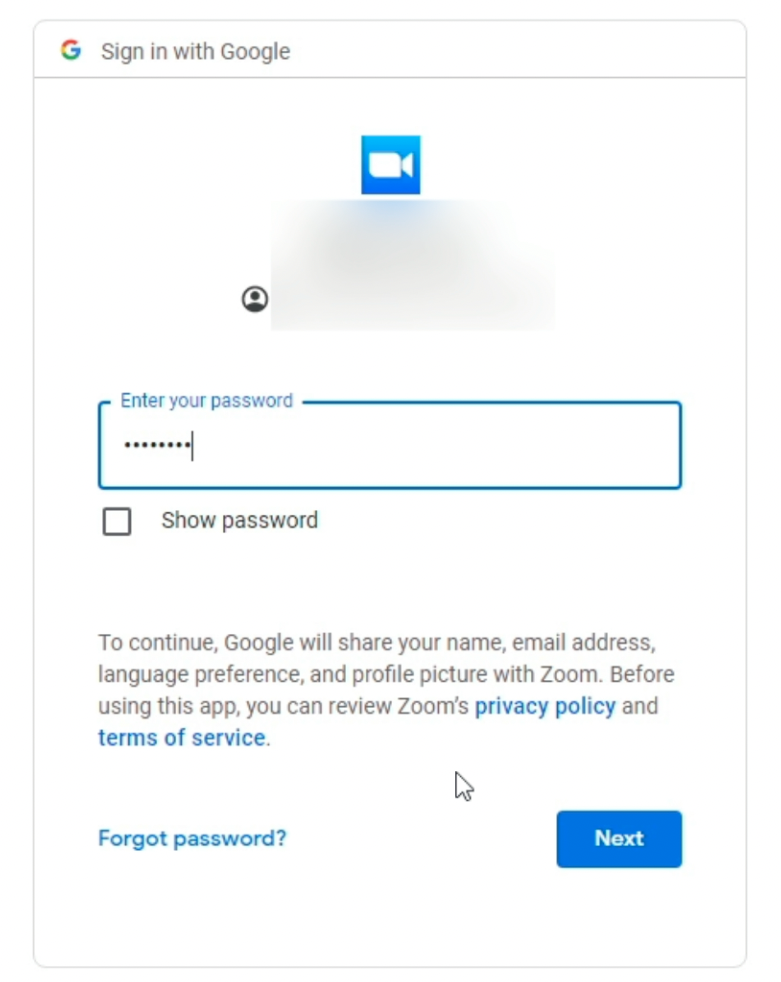
Step 6: Allow/Open Zoom from Browser prompt
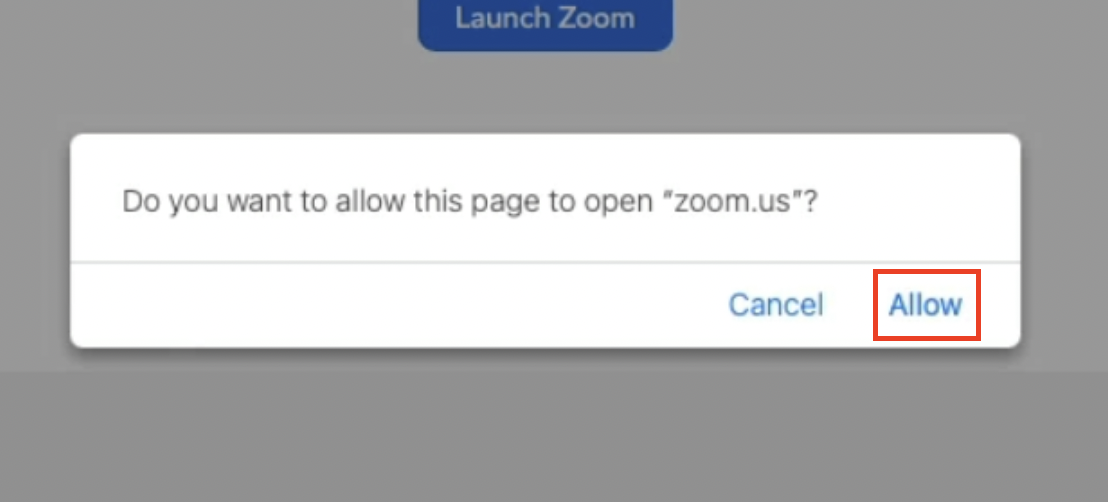 (Mac)
(Mac)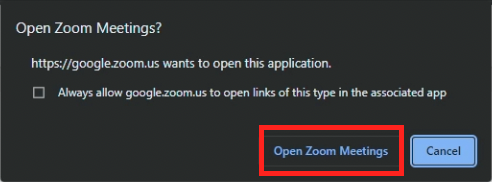 (Windows)
(Windows)
Finished:
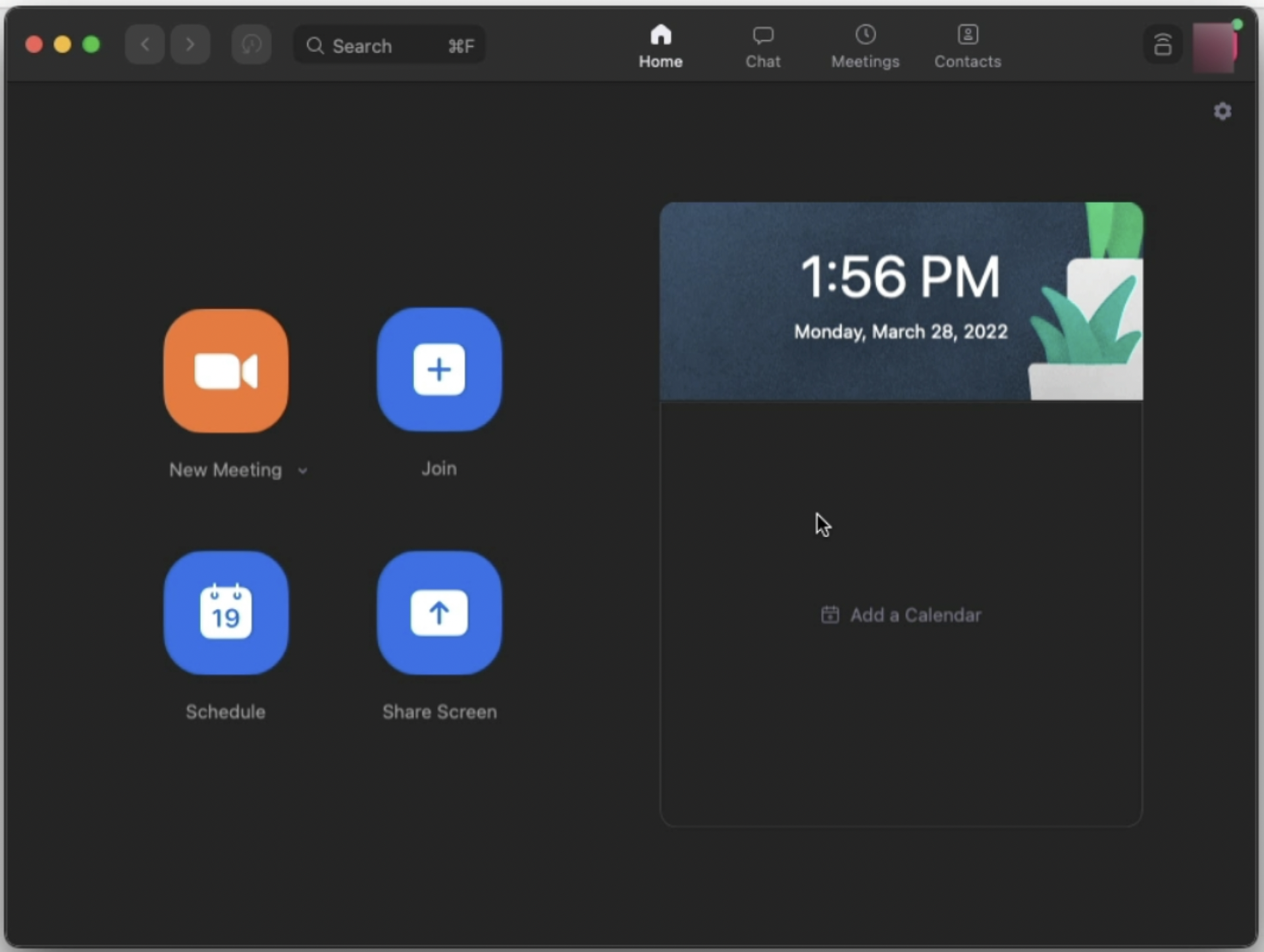 (Mac)
(Mac)
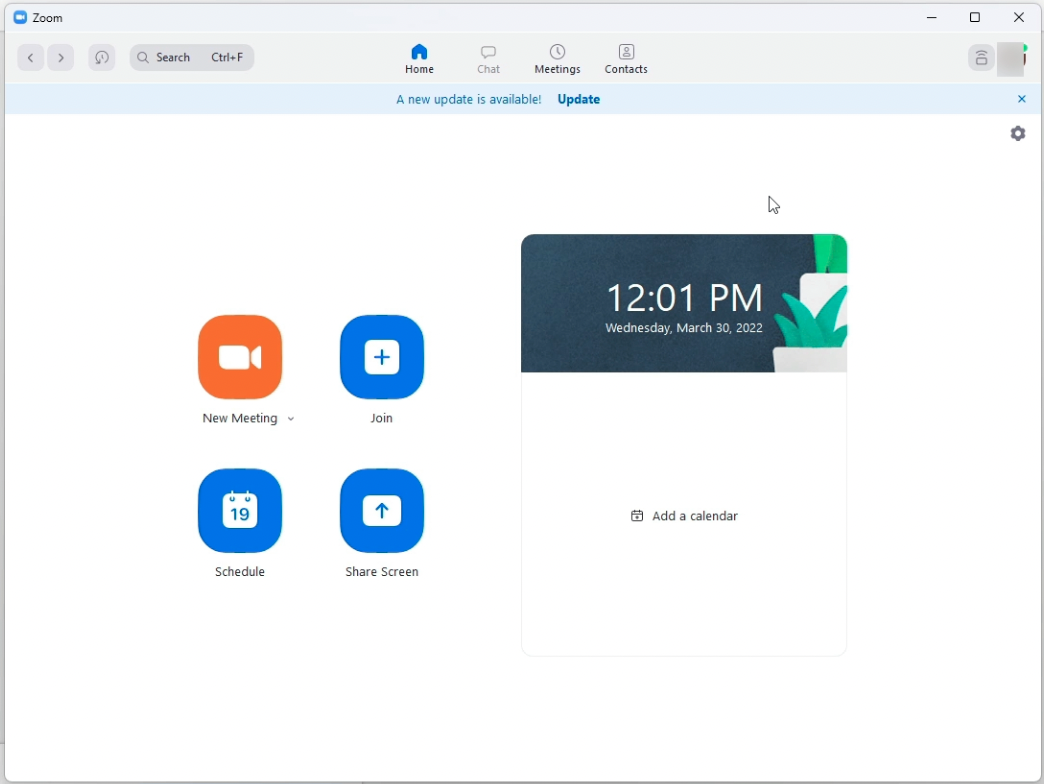 (Windows)
(Windows)
Comments
0 comments
Please sign in to leave a comment.